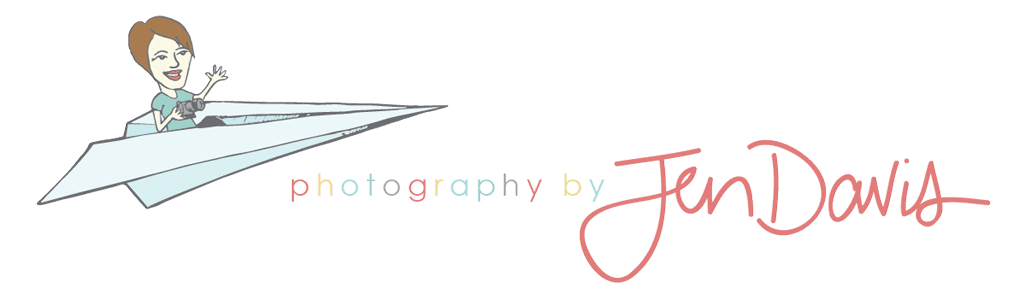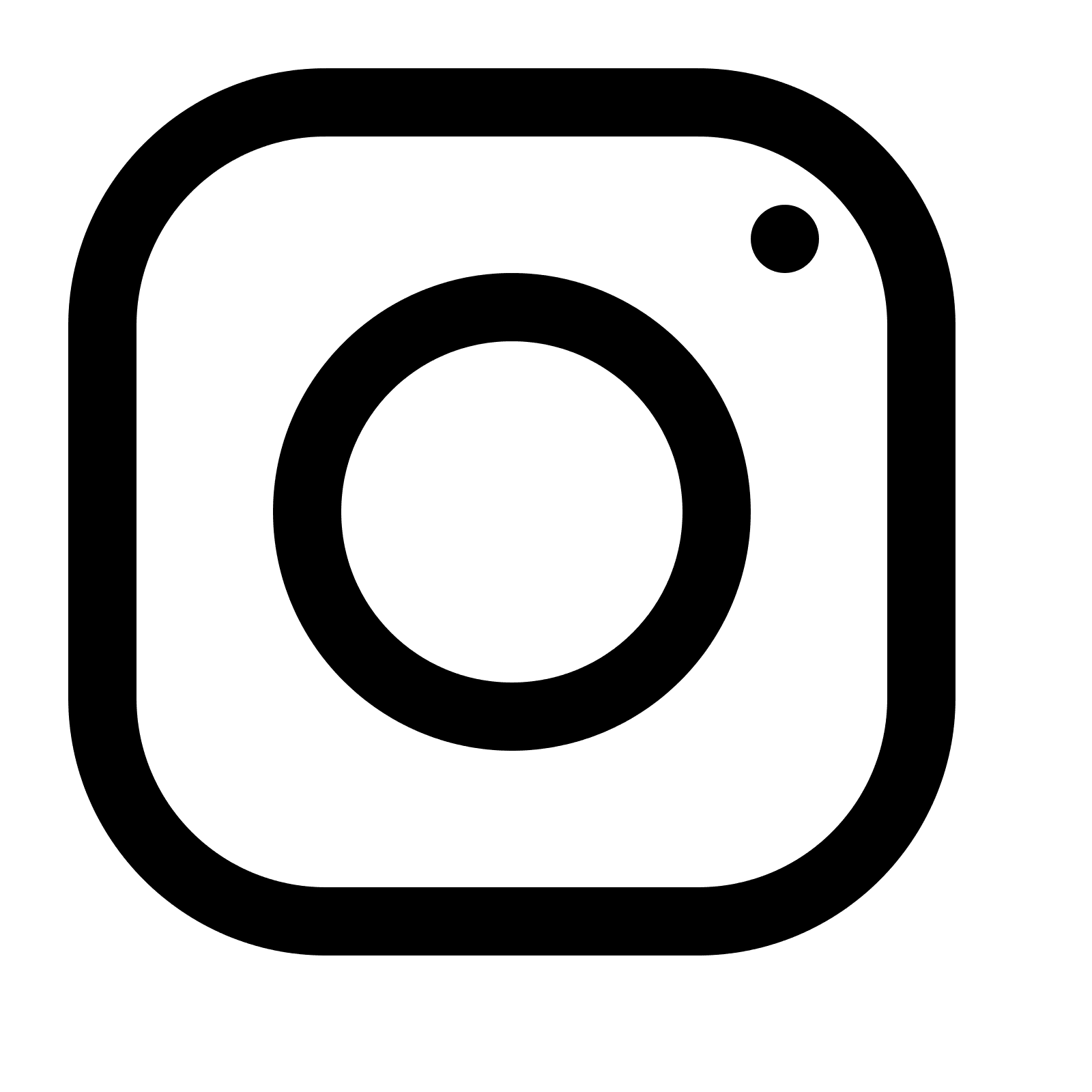When you first start a business, the learning curve is pretty steep. From contracts, to legal mumbo jumbo, taxes, props, gear, getting clients, marketing, branding, and editing… the list of ‘things’ you need to tackle can seem endless. Sit on down with your chai tea latte and go to town realizing your dream! Build your brand, market yourself, get clients, they pay your pricing (yay!), get contract signed, pre-session consultation, have an ah-mazing photo shoot, get home and start to back up your images for storage and editing and…
Holy %&#@!
Where are my images???? No, no, no, no… Um, Houston…we have a problem…

The truth is, this will likely happen to all of us at some point. Technology is not foolproof. This happened to me last year. My heart sank, my hands got sweaty, and I sat in disbelief as the images that I KNOW were on my compact flash card did not appear when I plugged the card in to transfer the files for back up. If this has ever happened to you, or if you have ever re-formatted a card or accidentally deleted a job from a card, you don’t want to miss this blog. And if this has never happened to you, praise George Clooney and read on to make sure it doesn’t. I don’t ever want my fellow ‘togs to feel even one iota of what I was feeling for the past 4 days. I think I lost 10 pounds, which don’t get me wrong is fabulous… I didn’t even have to go on that ridiculous Nordic Track to do it…but I was afraid that loss was going to come at the expense of my reputation.
I present to you my customary list…this time of what to do if your data is gone, either by re-formatting, deletion, or corruption.
What To Do If Your Data Is Gone
- Breathe. Do not panic. (Obviously its ok to curse…pot calling the kettle black and all)
- Do not take additional pictures. If you do this, you are writing over the data that is still on your card. If you didn’t realize that the data was gone, as soon as you do realize, do not take any more pictures. Trying to retrieve files on a card that has continued to write data is really hard. The numbering gets screwed up, parts of pictures get superimposed on each other, and all around it’s just a horror movie, so try to avoid it at all costs.
- Sometimes the data isn’t gone. It might be that your card reader is bad. Check that. It might be that you have taken so many pictures that your camera created a new folder (most models do this for every 1000 photos taken). Check that.
- If the data appears to be gone, do you know how it happened? Did you accidentally delete or reformat? Or is the card corrupt? If you accidentally deleted or re-formatted, it will be easier to retrieve the images because the ‘table of contents’ for those pictures is still intact. If the card is corrupt, you will need retrieval software that will search the card sector by sector and does not rely on the references and table of contents stored within the card.
- Get some retrieval software. Not all are created equal (see #4). Sometimes you will need to try several. Here are some of the better ones out there. *are not dependent on Table of Contents being intact on the card:
- Win Recovery at http://www.winrecovery.com/
- Data Recovery Wizard from EaseUS at http://www.easeus.com/resource/memory-card-format-recovery.htm
- *Pic Recovery at http://www.picrecovery.com/pictures-recovery/memory-card.asp
- *Recuva at http://www.piriform.com/RECUVA
Attempt to retrieve your images as quickly as you can. Try a variety of software. Once you are able to get your files back, back them up!
I seriously thought I was having a heart attack when this situation happened to me. I could see my files and delete them in the camera no problem. I just could not get the photos off the card because as soon as I tried to transfer them, they were no longer there. The problem was a faulty card…and you never know when it will hit you. Here are some tips to ensure that this headache and heartache doesn’t happen to you. I can sum it all up in one word: Redundancy.
BACK UP YOUR FILES.
Before you delete anything. You can back up to an external hard drive, there are portable hard drives that you can take on the job to back up your files, or you can use an internet back up service.
- Don’t put an entire session on one memory card. Spread the love.
- If your camera will write your data simultaneously to two cards, kiss it profusely and set your settings up to do this.
- Reformat your card in camera, not using the computer
- Try plugging your camera in to transfer data to the computer. The less you take the memory card in and out of the port, the lower your likelihood of damage to the actual card. If the card gets damaged, your chances of retrieval are less. You might have to shell out some major dinero to a private service to go all Inspector Gadget on your card to get the images. No bueno.
- Change your cards often. They have a finite lifespan, and it’s shorter than you think.
And lastly, do not beat yourself up for it. Mistakes and accidents happen, but there is hope.